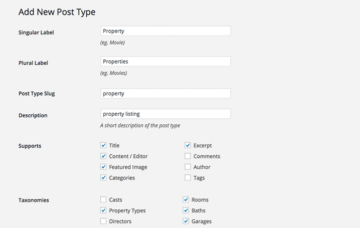ポストタイプビルダー
カスタム投稿タイプ、カテゴリー別、投稿別タイプテンプレートが作成できます。
通称「オールインワン」WordPressプラグイン。
Post Type Builderは、非常に強力でありながら使いやすいプラグインです。
PHPコードを記述したり、複数の投稿タイププラグインを使用することなく、カスタム投稿タイプを簡単に作成できるようになりました。
投稿タイプの可能性を広げるだけでなく、1つのプラグインですべてをシームレスに作成できるため、時間を大幅に節約できます。
Themify公式使い方動画
Step-by-Step Overview
Below is a quick step-by-step overview on how to use the plugin. You may click on the links to read the detail documentation of each step.
- Create a new Post Type
- – Configure the Meta Box Builder
- – Create optional Taxonomies associated with the Post Type (taxonomy is like a type/group of the post type)
- Create Templates for the post type
- – Edit the Archive Template
- – Edit the Single Template
- When you are done with the post type and templates, you’ll be ready to add custom posts
- After custom posts are added, you may use the shortcode generator (located on the WordPress visual content editor) to display custom posts on any post/page.
- With WPML plugin (not included in the plugin), you may create additional multilingual posts.
※上記※ 公式サイトより引用
使い方
1. プランを考える
2. 作る
3. テンプレート化する
4. 使う
PTBアドオン
あらゆる目的のためにあらゆる種類の投稿タイプを作成する柔軟性を手に入れましょう。
PTBバンドルに含まれている次のアドオンを使用してPostTypeBuilderを拡張します。
PTB Extra Field
アドオン(拡張機能)も必要です。会員ページからインストールできます。
Themifyだけじゃなく、WordPressで有効です。